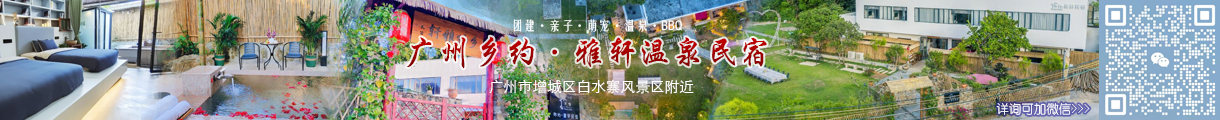<TABLE style="TABLE-LAYOUT: fixed; WORD-WRAP: break-word" height="100%" cellSpacing=0 cellPadding=0 width="100%" border=0>! U8 I2 \6 d: O e/ w
<TBODY>
6 L7 G& h) t4 m+ e4 j3 b5 j<TR>
, b5 k/ g) M" ?8 n: l: I<TD vAlign=top><SPAN class=bold><SPAN class=smalltxt><b><FONT size=2>[教學]<<***WinMX 加速法***>><BR><BR></FONT></b></SPAN></SPAN>How to tweak WINMX settings<BR>---------------------------<BR>(My download and upload speed increased from 40KB/s to 70KB/s....!!!)<BR>For High Speed connections:<BR><BR>Click on "bandwidth" button.<BR><BR>Set download bandwidth to 10000000 bytes per second<BR><BR>Set upload bandwidth to 50000000 bytes per second<BR><BR>Ensure ticks are in the boxes.<BR><BR>Then set your throttle cycle to 50m/s, this should be good if you have a good<BR>PC with big memory, if not or you have problems reset it back to 250m/s<BR>Throttle controls how much of the computers resources it will use. If you want to do something<BR>else while using WinMx, then set your throttle higher and if you are going to leave<BR>it over night then set it lower.<BR><BR>Use the settings and watch your speed increase dramaticaly especially if <BR>the other user has set them the same.</TD></TR></TBODY></TABLE> |
|